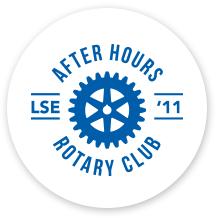
It's one of the easiest things you can do on our new ClubRunner site, and it helps others in RAH get to know you better
Maybe you're new to RAH or you're new to our new ClubRunner format website. Perhaps the list of things to do in the member area is a little overwhelming. In this "How To" series, we'll help you sort through some of the clutter to clear up any confusion.
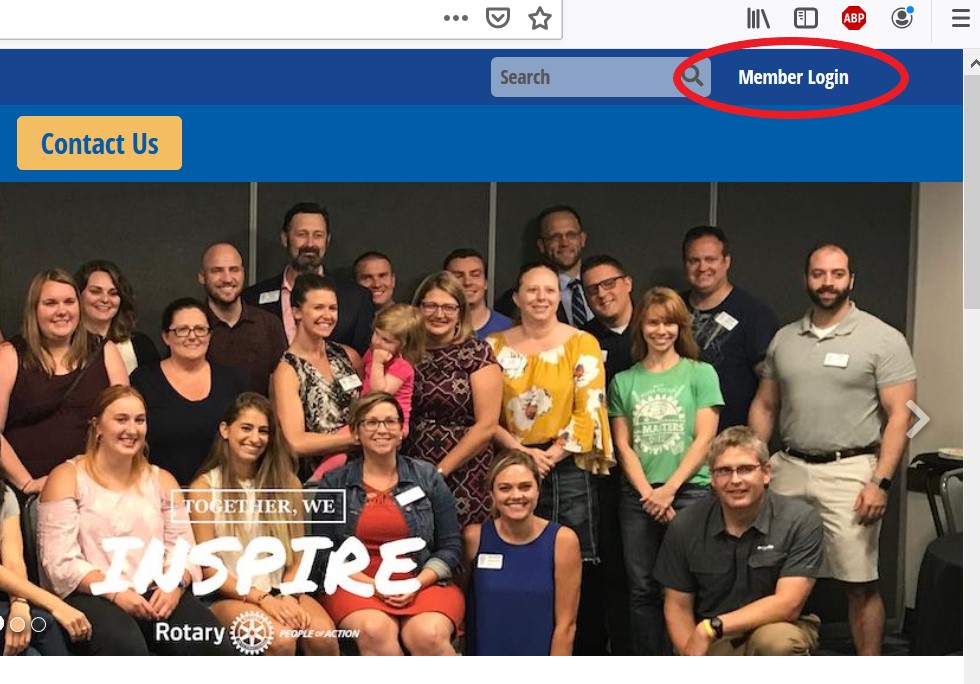
First things first, let's get that profile updated.
The first step to accessing your profile is to get to the ClubRunner administrative menu. Access this by clicking Member Login in the upper right corner of the main page. From there, you'll be brought to the member login.
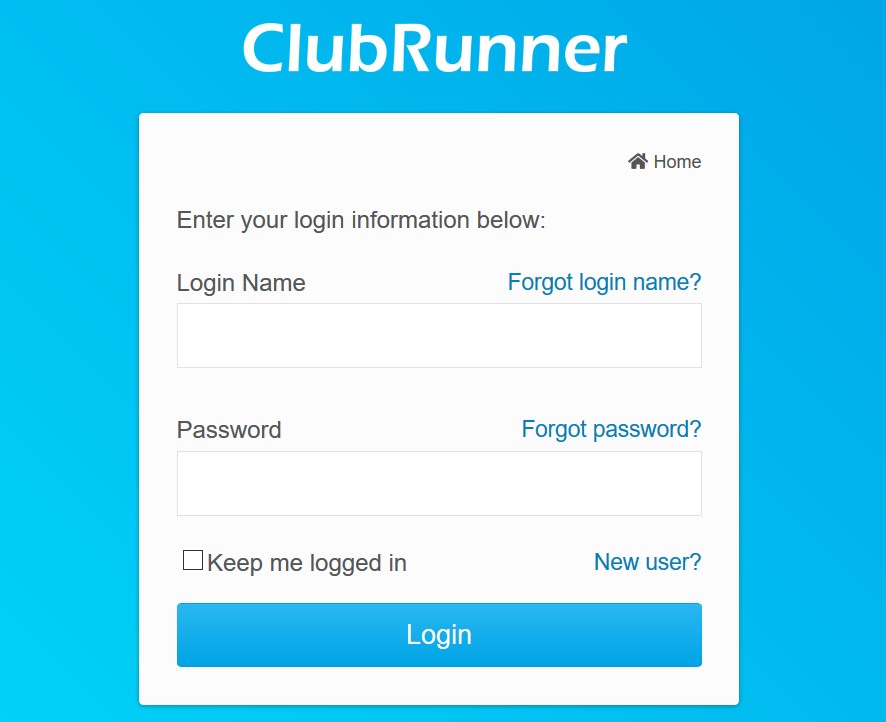
To login, you'll need to enter your username. That's your first name and last name, separated by a dot, followed by the number 11961--the RAH identification number on ClubRunner. For example: First.Last.11961 (capitalize the first letter of both first name and last name). Then, enter your password in the field below.
If you don't have a password yet, click the New User option (or Forgot Password if you've done that already) and enter the email you entered in your RAH application. If you encounter any problems, please send us a message via the Contact Us option on the main page.
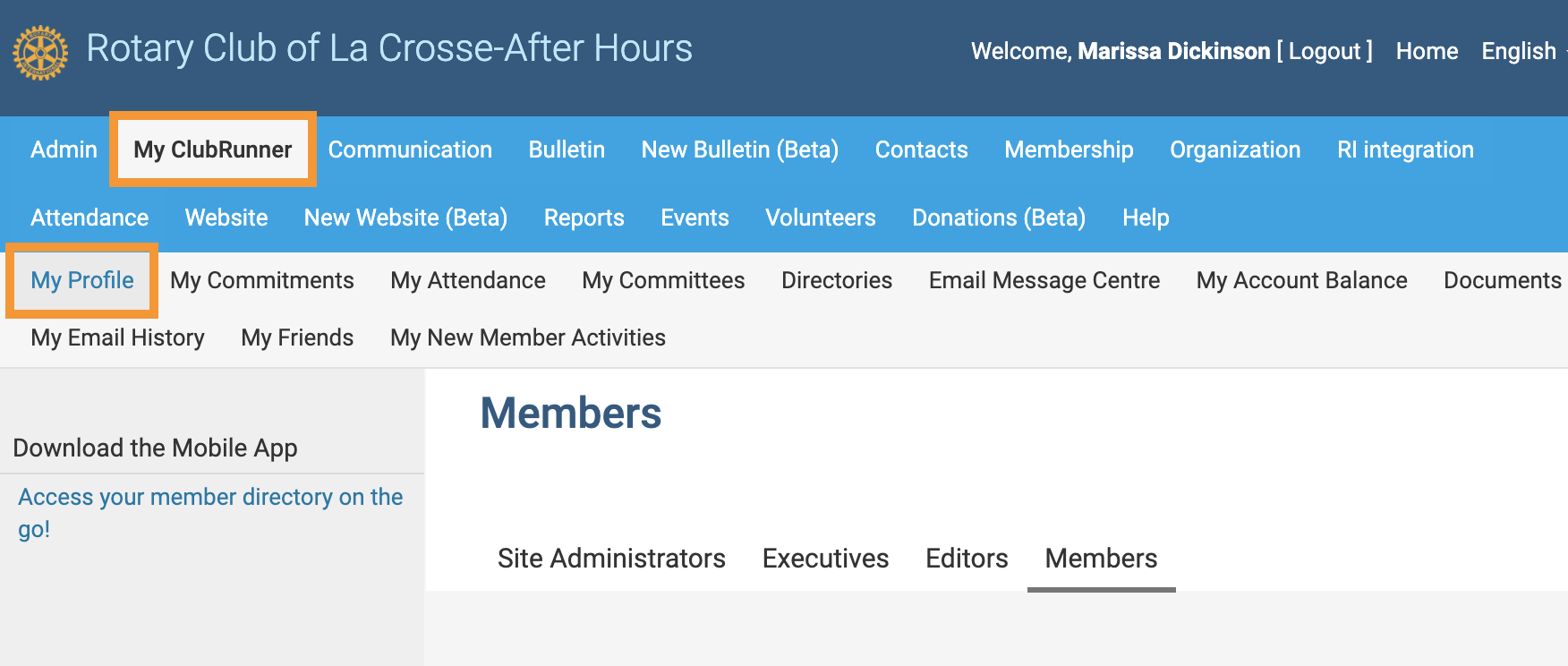 Once you're logged in, you'll be brought back to the main page. Now there will be three options on the top of the page. Click on the Member Area option. That will bring up the administrative menu, with many of the options grayed-out. ClubRunner gives access to the various options through different administrative levels. Some of you might see more options than others. For our purposes today, the one that matters is in the lighter blue bar and titled "My ClubRunner" and in the light grey bar beneath pops up several different options. Select "My Profile."
Once you're logged in, you'll be brought back to the main page. Now there will be three options on the top of the page. Click on the Member Area option. That will bring up the administrative menu, with many of the options grayed-out. ClubRunner gives access to the various options through different administrative levels. Some of you might see more options than others. For our purposes today, the one that matters is in the lighter blue bar and titled "My ClubRunner" and in the light grey bar beneath pops up several different options. Select "My Profile."After clicking that, you'll be able to upload a photo (think something you'd use on LinkedIn), edit your personal details and any biographical information you'd like to include. This helps fellow members both recognize you at meetings or events and find some common conversation topics. Again, if you have any questions, feel free to contact us at any time.